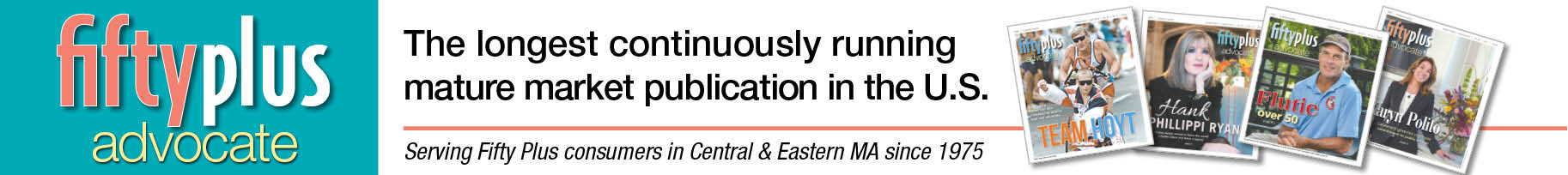By Linda F. Fitzgerald
As we embrace yet another New England winter, we don’t have to limit our connection to friends and family due to the often harsh, cold, inclement weather. Yes, we can still snuggle on the couch with a comfy blanket for warmth – and with a desktop computer, laptop, tablet, or Smartphone, our opportunities to engage with others are virtually limitless.
 Today, for the first time, more than half of all older adults are online – with 70 percent of AARP members surfing the web at least three to five times a week. Only 20 percent of us never go online.
Today, for the first time, more than half of all older adults are online – with 70 percent of AARP members surfing the web at least three to five times a week. Only 20 percent of us never go online.
Yes, we are making Internet use a regular part of our lives. We email, visit favorite websites for news and information, shop, play games, converse on social networks like Facebook and LinkedIn, and video chat with our grandchildren using Skype, MyFace and other applications.
Take Doris of Arlington. A widow with five adult children, 13 grandchildren, and a second great-grandchild on the way, she relies on the computer to keep in touch with her large family, now far and wide – from western Massachusetts and New Hampshire all the way to California and Australia. “I talk to my daughter in Australia at least once a week on Skype,” she said. “Somehow I feel closer since I get to see her on-screen too. And, if I didn’t have Skype, I’d miss seeing my great-granddaughter take some of her first steps and say her first words. I love it.”
Others gravitate to Facebook and LinkedIn to talk to old friends and engage with new ones. In fact, one in three seniors use these social networking sites, representing significant growth — 150 percent — over the past few years.
Jane of Melrose is active on both Facebook and LinkedIn. “I enjoy seeing everyone’s pictures, connecting with friends I may not have talked to for a long time, and getting involved in causes,” she shares. In fact, during the last presidential debates, Jane participated in a panel of 50+ voters via Google Hangout, organized by ABC News. “Now, that was exciting,” she said.
While the online world provides us with added opportunity to stay connected, it also can help seniors fight isolation.
According to the Pew Internet and American Life Project, those of us who use digital technologies regularly are more social than the average person. We are more likely to visit cafes and parks, or to volunteer with local organizations.
As we navigate online more and more, especially for those who are new users, we must be smart and savvy — just as we are offline. Like robbers and vandals, criminals prey on victims through computers in the form of hackers, spammers, virus writers, identity thieves and more.
We can protect ourselves by following a few guidelines:
•Use caution when you click links that you receive in emails or messages on social networks from your friends.
•Know what you’ve posted about yourself. To break into an online account, hackers search for answers to personal security questions, such as a birthday, hometown, high school class or mother’s maiden name.
•Don’t always trust that a message is really from the sender. If you suspect that a message is fraudulent, use an alternative method to contact your friend to find out. Hackers can break into accounts and send messages that look like they’re from friends, but are not.
•Don’t allow social networking sites to scan your email address book. This helps avoid giving away email addresses of your friends and family.
•Type web addresses into the browser, such as Internet Explorer, Mozilla Firefox and Google Chrome, directly or use personal bookmarks. If you click a link to a website through email or another site, you could be directed to a fake online establishment.
•Be selective about who you accept as a friend on a social network. Sometimes identity thieves create fake profiles to get information from others.
•Assume everything you put on a social network is permanent.
As this new horizon continues to expand, we have many opportunities to connect, learn and grow. Many councils on aging and senior centers offer classes to help us become familiar with the technology and learn how to navigate the web, while community colleges may offer tutorials on how to get started with Facebook. Of course, AARP also has a variety of free resources online, from how-to guides to tips for safe social networking; visit aarp.org/ma for more.
I look forward to seeing you online.
Linda F. Fitzgerald is the volunteer state president of AARP Massachusetts, which represents more than 800,000 members age 50 and older in the Bay State. Connect with AARP Massachusetts online at www.aarp.org/ma; Like us at www.facebook.com/AARPMA and follow us on www.twitter.com/AARPMA.